WPVivid Backup Pro – NEVER Fear A WordPress Plugin Update EVER AGAIN!
Site updates making you nervous? You’re not alone. We all know that WordPress updates can sometimes break things unexpectedly. There has been recent reports about the WordPress version 6.4.1 have been crashing websites that are using a particular page builder. I have talked about how every website owner needs to have a backup system running. Today I wanted to share a plugin that is one of my go to WordPress backup plugins. With WPVivid Backup Pro, you can bid those update anxieties goodbye.
Rest assured – with WPVivid Backup Pro safeguarding your site, seamless updates will be a breeze. No more update dread. Just smooth, worry-free WordPress maintenance. Give it a try and breathe easy knowing your site is in good hands!
Understanding WPVivid Backup Pro
WPVivid Backup Pro is more than just a plugin; it’s a comprehensive solution for WordPress backup, restoration, and migration needs. It’s designed to protect your website against data loss, hacking, server crashes, and accidental damage by ensuring that you have a reliable backup at all times.
The Philosophy Behind WPVivid Backup Pro
The creators of WPVivid Backup Pro understand the importance of keeping a website’s data safe and the stress associated with losing content or functionality due to a failed update or other unforeseen issues. That’s why they developed a plugin that not only backs up your website but also makes the process as user-friendly as possible.
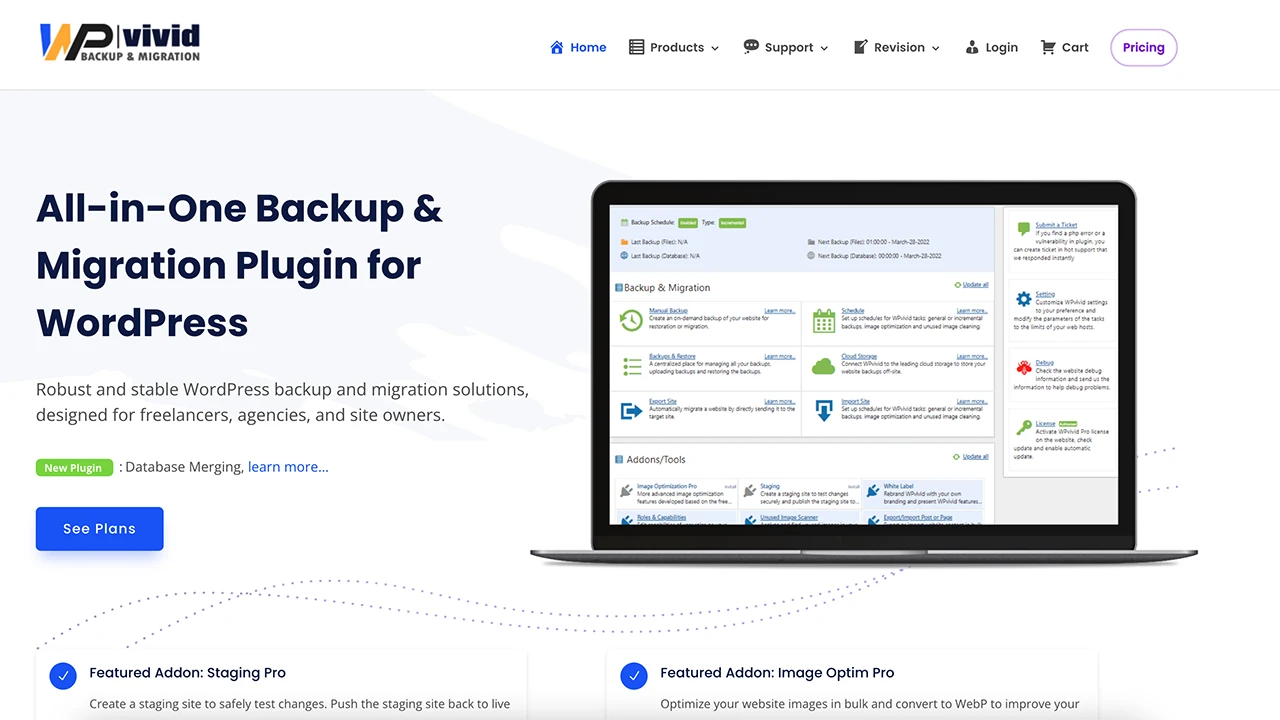
Why People Use WPVivid Backup Pro
WPVivid Backup Pro is used by WordPress site owners for several key reasons:
- Incremental Backups: Unlike full backups that store all files regardless of changes, incremental backups save space and resources by only backing up what has been changed or updated since the last backup. This efficiency is crucial for large websites with substantial amounts of data.
- Automated Safety Before Updates: With its ‘auto backup before update’ feature, WPVivid Backup Pro automatically creates backups before any updates are applied. This preemptive step means that if an update to a theme or plugin goes wrong, you have an immediate fallback option without having to resort to older, potentially outdated backups.
- Easy Restoration and Rollback: If an update causes issues, WPVivid allows for quick restoration to a previous state. This rollback function is a stress-reducer for site managers who can reverse to a pre-update state with a few clicks.
- Offsite Storage Options: WPVivid Backup Pro supports multiple remote storage options, including Google Drive, Dropbox, Amazon S3, and more. This diversity in storage solutions offers flexibility and enhances data security by distributing risk.
- Migration and Cloning: Whether you’re moving to a new host or creating a duplicate site for testing, WPVivid Backup Pro’s migration tools are robust and intuitive, making site transfers simple and reliable.
- User-Friendly Interface: The plugin is designed with a focus on user experience, ensuring that even those with minimal technical knowledge can navigate its features effectively.
Comprehensive Backup Solutions
WPVivid Backup Pro offers a full suite of tools to manage your backups:
- Scheduled Backups: Set up automatic backups on a schedule that suits your needs, ensuring regular snapshots of your site without manual intervention.
- One-Click Restoration: Restore your entire site or specific elements from any backup point with a single click, minimizing downtime and hassle.
- Staging & Migration: Create a staging environment to test updates or changes before going live, and use the built-in migration tools to move or clone your site securely.
Advanced Features for Enhanced Control
For those who need more control, WPVivid Backup Pro provides advanced features:
- Selective Backup Components: Choose to backup the entire site, files only, or databases only, giving you the flexibility to tailor your backup strategy.
- Multi-site Support: Manage backups across a WordPress multisite network from one central location.
- Backup Encryption: Secure your backup archives with encryption, ensuring that sensitive data remains protected even offsite.
- Email Reporting: Stay informed with regular email reports detailing the status of your backups and any issues encountered.
In essence, WPVivid Backup Pro is the ultimate insurance policy for your WordPress site. It empowers you to take bold steps with updates and changes, knowing that your data is secure, recoverable, and protected at all times. With WPVivid, you can leave the fear of updates behind and focus on what you do best: running a successful website.
Common questions about backups
Q: Can WPVivid Backup Pro handle backups for large sites?
A: Yes, WPVivid is designed to efficiently handle incremental backups for sites of all sizes. If you’re WordPress website is quite large or you have an ecommerce site then I highly recommend you go with the paid version.
Q: How does WPVivid ensure my backups are secure?
A: By storing backups in remote cloud storage, WPVivid keeps your data safe from server issues.
Q: What should I do if an update breaks my site?
A: Use WPVivid’s rollback function to revert to the last safe backup and restore your site’s functionality.
Q: Can I use WPVivid for migrating my site?
A: Absolutely, WPVivid’s auto migration feature makes site transfers a breeze.
Q: How often should I set my backup schedule?
A: It depends on your site’s update frequency and content change rate. A weekly schedule is a good starting point for most sites.
Ready to safe guard your website against unexpected downtime? WPVivid Backup Pro is an essential tool for any WordPress site owner. It simplifies the update process, secures your data, and provides easy rollback options. With WPVivid, you can update with confidence and never fear the dreaded plugin update again.