WP Hive Review: Benchmark Plugins for Speed, Security & Compatibility
If you have been working with WordPress as long as I have, then you know the WordPress Plugin Repository has over 60,000 plugins available. Many developers or website owners will install countless plugins without giving any thought to what impact it has on their website. Today, I am sharing a new tool that lets you test a plugin before you install it. The website is WP Hive, and if you work with WordPress, add this site to your bookmarks.
The WordPress Plugin Dilemma
With so many choices and items your website may or may not need, how do you know what effect a particular plugin will have on your website? One of the key features of WordPress is the ability to add plugins that introduce many other features to enhance our WP websites. However, many of the plugins out there are the main culprits to a slow-loading website.
Introducing WP Hive
Thanks to WP Hive, this challenge is more manageable to conquer. This web based service is designed to provide detailed insights into the plugins available in the WordPress repository. It helps you understand any plugin’s deficiencies and potential impacts before you install it.
Visit the WP Hive website here
How WP Hive works
- Search for Plugins: Type the name of the plugin you want to evaluate in WP Hive’s search bar. For instance, let’s say you’re interested in the “Advanced Custom Fields” plugin.
- Plugin Evaluation: The system runs a battery of tests on the selected plugin, which includes assessing memory usage, page speed, and identifying PHP errors.
- Test Results: You will see the results, indicating whether the plugin passes or fails key tests. In the case of “Advanced Custom Fields,” it may show that the plugin has an impact on memory usage and page speed.
- Detailed Insights: WP Hive provides in-depth statistics about the plugin, including memory usage, page speed impact, and differences in speed and memory usage before and after plugin activation.
- Comparison Tool: They also go a step further by allowing you to compare different plugins. For example, you can compare “Wordfence” with “iThemes Security” to determine the better option for your website’s security and performance.
I would love for them to add a feature of testing WP plugins in the WordPress repository and from all over the internet. Many of the significant plugins I use are outside the WP repository, so I can not test them with WP Hive.
Two of the coolest features I love in WP Hive
Website page speed and technical SEO are vital components when I create websites. WP Hive offers an additional feature by providing insight into the database tables that a plugin sets up. This feature becomes particularly handy when I decide to uninstall a plugin from a website. Knowing which tables were added to the database allows me to remove them efficiently. Many plugins often leave their tables in the database even after removal, which can lead to database bloat and a subsequent slowdown of your website.
The second feature I love is the changelog. WP Hive allows you to track the history of changes made to a plugin, giving you a comprehensive view of its evolution and stability.

I highly advise giving WP Hive a go before adding your next plugin. This approach allows you to assess how the plugin will affect your website. It’s important to keep in mind that the fewer plugins you use, the better your site’s performance will be.