My guide to WordPress backups to make sure your site is safeguarded
If you’re a business owner, think of your WordPress website as a virtual storefront – you wouldn’t leave your brick-and-mortar shop unprotected, would you? Just as you secure your physical business, your digital presence needs safeguarding too. Accidental deletions, server crashes, and cyber-attacks aren’t just plotlines for thriller movies; they happen in the real world! Having a reliable backup for your WordPress site isn’t an optional extra – it’s your business’s safety net.
In this quick article, I will give you three options for backing up your website. If it sounds too advanced for you then don’t worry. You can always reach out to me, and I will be happy to help you set up a system or handle your WordPress maintenance needs.
1. Hosting Provider WordPress Backups:
The majority of hosting providers offer built-in backup solutions. These backups are often automated and can be a lifesaver in emergencies. To utilize this option, log in to your hosting account, navigate your website, and look for the backup and restore section. Create manual backups before major updates or changes for added security. It’s quick, it’s easy, and it’s the first line of defense.
A Deep Dive Into Hosting Side WordPress Backups:
Hosting provider backups are typically powered by easy-to-use interfaces that make the backup process a breeze, even for beginners. Roll back to a previous backup version with a click of a button. These types of backups generally include your entire website – every blog post, image, and customer transaction. It’s like a time machine for your website!
However, it’s important to remember that while hosting provider backups can be an absolute lifesaver, they’re not infallible. For instance, if your hosting provider experiences a catastrophic failure, there’s a chance your backups could be lost as well. Also, some hosting providers might only retain backups for a certain period, say 30 days. After this period, older backups may be deleted.
So, while hosting provider backups are a fantastic first line of defense, they shouldn’t be your ONLY defense. Think of these as a trusted sidekick in your WordPress backup superhero team. In the next section, we’ll explore additional methods to fortify your backup strategy, ensuring your WordPress site remains impervious to all types of threats.
2. WordPress Plugins:
WordPress plugins offer a range of backup options; one of the best ones is “WP Vivid.” This free plugin allows you to back up your website’s database and files manually. It even lets you choose between saving backups locally or sending them to remote storage, such as Dropbox. With WP Vivid, you have complete control over your backups, making it a valuable addition to your toolkit.
Diving Deeper into WordPress Backups Plugins:
While WP Vivid is a potent tool for your backup arsenal, it’s just one of many WordPress plugins that aid in securing your website data. Plenty of other plugins, both free and paid, offer a gamut of features tailored to diverse backup needs.
One such plugin is UpdraftPlus, which is favored by WordPress experts worldwide. The free version offers comprehensive backup options, but the premium version takes it up a notch. With automatic backups, multi-site compatibility, and encryption capabilities, it’s a full-fledged security powerhouse for your WordPress site.

Another standout option is BackupBuddy, a premium plugin that simplifies the process of scheduling regular backups. It also provides off-site storage options, ensuring your data remains safe, come what may.
Remember, paid plugins often have added advantages, including superior functionality, more frequent updates, and professional support. Though they may require an investment, they offer peace of mind, knowing your WordPress website is thoroughly protected. After all, if your website is the heart of your business, then these plugins are the insurance it requires to continue pumping. Explore your options and decide which WordPress backup solution best fits your unique needs.
3. Remote Cloud Storage:
Taking your backups off-site is a wise strategy. Consider integrating your WordPress site with cloud storage services like Dropbox, Google Drive, or Microsoft OneDrive. It’s a simple process that involves authenticating your account within the WordPress dashboard. Once set up, you can send your backups to these remote locations. This way, even if your hosting server experiences a catastrophic failure, your precious website data remains secure and accessible.
Exploring Remote Cloud Storage:
Remote cloud storage has emerged as a vital component in the realm of digital data protection. This off-site backup solution offers unparalleled safety for your precious WordPress website data. In the unfortunate event of a server crash or a cyber-attack, your website’s backup is preserved, secure, and readily accessible from the cloud.
Services like Dropbox, Google Drive, and Microsoft OneDrive offer reliable platforms for storing your backups remotely. They all come with a simple, user-friendly setup process that involves authenticating your account from within the WordPress dashboard. Incorporating these services into your backup strategy ensures your data remains safe, even during catastrophic events.
Here’s the exciting part: Many premium WordPress backup plugins have built-in features for smooth integration with these cloud services.
For instance, UpdraftPlus offers a feature that allows you to send your backups directly to your cloud storage service of choice. This automatic offloading to the cloud relieves you from the worry of manually moving data, making your backup process more efficient and less prone to human error.
Another stellar plugin, BackupBuddy, simplifies scheduling regular backups and provides off-site storage options. It seamlessly integrates with cloud services like Dropbox, Amazon S3, and Google Drive, ensuring your data is safely stored and ready for retrieval whenever needed.
By taking advantage of these built-in features of premium plugins, you make your WordPress backup strategy more robust and resilient. Embrace the power of remote cloud storage, and let these intelligent plugins be your ally in securing your website’s future.
Don’t forget to schedule Backups:
Don’t leave your backups to chance. Setting up scheduled backups ensures that your site is regularly backed up without your intervention. Most backup plugins, including WP Vivid, offer this feature. Choose the frequency that suits your needs, whether it’s daily, weekly, or monthly. Scheduled backups add an extra layer of protection, especially if you tend to forget manual backups amidst your busy schedule.
Remember, Redundancy is Key:
When it comes to backups, redundancy is your best friend. Combining multiple backup methods is a smart strategy. Use your hosting provider’s backups with a plugin like WP Vivid. Then, send copies to remote cloud storage. This multi-pronged approach guarantees you’ll always have a backup, no matter what happens. After all, there’s no such thing as “too many” backups.
In conclusion, protecting your WordPress website with regular backups is a non-negotiable task for any website owner. Don’t wait until disaster strikes to implement a backup strategy. Choose the methods that suit your needs, schedule them, and rest easy knowing that your website is safe and sound.
Remember, your website is a valuable asset; safeguarding it should be a top priority. By following these best practices, you’ll be well-prepared to tackle any unexpected challenges that may come your way in the world of WordPress development.