My top five web design mistakes I hate to see on websites
I have been designing websites for a while now and I love to visit sites for inspiration or to find the latest trends. Today I wanted to share my list of the top 5 web design mistakes I see so many sites make. I will also admit to making some of these myself when building for clients. Now, my main goal when designing a website is ease of use. Sure adding in fancy elements or animations is the latest trend, but does it improve your conversions? When I work with clients and they tell me they want a website that has these cool animations and video all over. I let them know those elements add not only more cost to the build, but unnecessary elements. These mistakes can negatively impact user experience, search engine optimization, and overall web design. Remember, these are just my personal thoughts and not a hard set list. Many designers love to build outside the box, which is fine. However, today’s users/visitors are looking for direct answers to their questions or needs and they love sites they can easily scan for that information. Let’s dive into each error and discuss how to avoid them.
1. Using a slider on the homepage or any page
Sliders are heavy and can significantly slow down your website’s loading time. Not only do many users not use them, but auto playing sliders can also be highly annoying. Instead, focus on a clean and minimal design that presents important content without making users work to see it. Substitute sliders with static images or well-organized sections to maintain both aesthetics and functionality. If you are going to use a video background, which I would also avoid, but make sure it is not something that is going to distract the user from your message. Video is also very heavy and can slow down a website. Using a YouTube video is something I highly recommend avoiding. YouTube adds in so many javascript files and code when using it for an embed. If you do plan on using video, then make sure the file size is slimmed down to the lowest you can go and self host it. You will need to have a good host that can deliver video quickly. Also, make sure you have a fallback image in case your video takes to long to load.
2. Hiding the navigation from users
Although minimalism is a popular trend, hiding navigation behind an icon can be counterproductive for desktop websites. Ensure that your site has a straightforward navigation menu at the top, and optimize it for 4-5 links at most. Users appreciate straightforward navigation, guiding them towards the content they seek without undue frustration of having to find it down the side or hidden behind some fancy icon. On mobile this rule can be broken as the user expects that a menu is behind an icon. Also, don’t try and be cute with your menu icon, users are expecting to see the standard hamburger menu icon. Having a car or any other fancy icon is just going to confuse them.
3. Slow-loading animations
While they may seem visually appealing, they can hide content your visitors want to consume quickly. Instead, focus on presenting your content without unnecessary delays. If you must use animations, keep them quick and unobtrusive, ensuring they do not negatively impact the user experience. Remember 90% of users are scanning for an answer or item on your website quickly. They do not want to wait around while your headings or paragraphs load in. If you have an important element on your page then avoid using an animation at all. This way the user can find what they need and move through your website.
4. Poorly designed call-to-action (CTA)
It’s important to make your CTAs stand out to guide users effectively. Create a brand guide or website style tile to designate a unique color for CTAs, setting them apart from the rest of your design elements. This differentiation will help you attract user engagement and lead them through a seamless journey on your website. When I’m building a style tile for a clients website I will always add in an action color. This is a color that is not used anywhere else on the website except for a CTA. This way when the user sees this color they know it will lead to a form, new page, document or purchase. If you use the same color on all of your elements then the user doesn’t know where to follow next. Make it clear of where you want them to go and they will follow.
5. Overloading the homepage
Your homepage should be concise and clearly introduce your business or purpose. Adding too much information can lead to slow-loading times and user confusion. Break your site into three or four sections that effectively convey your message and direct users to secondary pages for more in-depth information. Many times clients will want to add in all of the elements of their websites on the homepage to try and get the visitor to stick around. Users know how to use a well organized website and if you have a website that follows a clear design setup they will be able to find the information they need.
Those are the top five web design mistakes I always try and avoid on client websites
Remember that sometimes, following traditional web design patterns is the best approach. People visit countless websites and are familiar with specific layouts and designs. If you deviate too far from these norms, you risk confusing users and losing out on potential leads or customers. I also recommend you look at your website analytics to see what age and demographic your traffic is. If you have an older demo or customer then trying to be fancy will turn them away. You can also see what type of device your visitor is using to visit your website. More then likely it is on a mobile device so page speed and ease of use are king. Always strive for a balance between innovation and time-tested best practices for a successful website.